
16 Mar 3 Reminders About Great Virtual Meetings
(Beware: Captain Obvious is about to make an appearance… But, sometimes an obvious reminder or two can be comforting — especially when the world around is a bit nuts…)
Unprecedented doesn’t have to mean unprepared. Given the decisions being made by so many employers related to “going virtual,” Team Tipton thought it might be a good idea to share some reminders related to how to run a great virtual meeting. Additionally, in our experience, most organizations aren’t very good at in-person meetings (many are terrible!) – and moving to a virtual format just makes everything worse. If your in-person meetings are unproductive, pointless, rambling messes, your virtual meetings will fall flat on their two-dimensional faces.
Let’s not do that.
So – here are “Three Reminders” related to effective, productive virtual meetings designed to “put you in the place of most potential” (i.e., ways to help you assure, not assume, success):
-
-
- Technology matters.
- Preparation matters.
- Active and persistent facilitation matters.
-
Technology Matters
Fast, ubiquitous internet + simultaneous-session video conferencing = putting yourself in the place of most potential.
No. Regardless of what people say, video conferencing isn’t the same as in-person meetings. In a video conference, we often miss the nuances of body language, facial expressions, and other non-verbal cues. In addition, people will hide their fidgeting, their attempts at multi-tasking, and other “background” activities not directly connected to the meeting.
However, according to a Forbes Insights global survey of over 300 executives (conducted in July 2017 and sponsored by video conferencing provider, Zoom – take what you will from that), showed “that 62% of executives agree that relative to audioconferencing, video conferencing significantly improves the quality of communication, a figure that rises to 73% among high-growth companies. In addition, 50% of those surveyed believe video conferencing also improves the degree of understanding.”
To us it’s clear – VIDEO conferencing is the way to go. With the proliferation of cameras in desktops, laptops, tablets and cellphones, it’s the RARE individual that doesn’t have access to video conferencing technology somewhere (home, work, library, etc.). Many of these tools have a free or VERY low-cost option. However, if video conferencing just won’t work, then begrudgingly (e.g., stomping our feet and holding our breath until we turn purple) using audio conferencing technology is a second choice.
(For a quick look at options related to video conferencing solutions, check out this ARTICLE from PC Magazine)
Preparation Matters
Testing the technology in advance (with everyone!) + clear meeting objectives and expectations for participants + starting and stopping on time = putting yourself in the place of most potential.
Let’s see if this is one of your pet peeves too – it’s time for the video conference to start, and “that person” isn’t prepared. They haven’t downloaded the software, updated their security preferences – something. And 15 minutes (or more) goes by with fumbling and fuming. Weak apologies are offered by the meeting “organizer,” and basically other participants are twiddling their virtual thumbs – reinforcing their confirmation bias that virtual meetings suck.
Has this ever happened to you? Yes? Guess what – it’s 100% self-inflicted and 100% avoidable.
Be intentional about assuring EVERYONE has tested their connections before the meeting starts. Be annoying about if you must, but don’t assume anything. It’s actually better to reschedule the meeting than deal with someone’s individual lack of accountability in being prepared.
Okay – how about another pet peeve? The meeting has no agenda, no objectives, no clarity about its purpose, and no one is sure what to expect. The meeting starts late, and then rambles on – going on past the pre-determined stop time. People start dropping off (some announcing the fact they need to, others just passively fading away). At the end of the meeting MOST participants are frustrated by the lack of productivity, and again – reinforce their confirmation bias that virtual meetings are terrible.
Again – this is 100% self-inflicted, and 100% avoidable.
Even with world-class video conferencing technology, most virtual meetings are seen as a waste of time because there’s an obvious lack of preparation. Virtual meetings need to be crisp, efficient, and predictable for people – they need to feel confident that the technology is going to work, that there’s been ample preparation put into the agenda and purpose for the meeting, and that the objectives of the meeting have ACTUALLY been met at its conclusion. Yes – ALL of these things are vital components for an in-person meeting (substitute the “projector” in the in-person meeting with the video conferencing tool in a virtual meeting).
Preparation is – anecdotally speaking – 300% more important in virtual meetings. Don’t scrimp.
Active and Persistent Facilitation Matters
Hypersensitivity to available non-verbal cues + intentional requests for participation + asking clarifying questions + limiting AND embracing distractions when they happen + regular and persistent summarization = putting yourself in the place of most potential.
As professional facilitators, Team Tipton bristles at the notion that facilitation is nothing more than writing an agenda and then watching the clock. If this is your definition of facilitation, we can only imagine how truly awful most of your meetings likely are.
Active and persistent facilitation is VITAL to ensuring the best-possible outcomes in virtual meetings. The tone needs to be set at the beginning, and then maintained through the meeting related to: 1) expectations for active participation; 2) limit distractions (like eating, shuffling papers, multi-tasking, etc.); 3) taking turns (not talking over each other); and 4) approaches to decision-making, ideation, etc. We use a series of what we call “Agreements Together” to make all of this happen.
And then – during the meeting itself – a skilled facilitator will be connected to each participant’s “energy signature” (engagement, level of agreement, need to speak, passive aggressiveness, etc.), will work to elicit input from everyone (even the most introverted), will mitigate the impact from strong personalities (no speech making, etc.), will summarize key points throughout, and will ask clarifying questions as the conversation is progressing, will seek to limit distractions in advance – but will embrace the occasional dog barking situation, or cat rubbing on the camera, or a three-year old’s question (these kinds of distractions are a chance for a little humor – and humanization).
It should be obvious that the facilitator role is best played by someone who’s GOOD at it instead of the person with the “most seniority, or highest level on the org chart” (unless that person ALSO happens to be a great facilitator).
When the facilitation is random, non-existent, or worse – detrimental, once again participants will whine about the lack of effectiveness and productivity in a virtual meeting. They will (again) reinforce their confirmation bias that virtual meetings are a waste of time.
Summary
Videoconferencing CAN be a successful alternative to in-person meetings. With some extra effort on the part of meeting organizers, leaders, and facilitators, these meetings can be as inclusive and productive as if they were face-to-face. However, without proper preparation and attention to the things that matter, it’s likely you’ll suffer significant performance problems as your organization attempts to leverage virtual meetings instead of face-to-face meetings.
Okay – say goodbye to Captain Obvious – at least for now.
Until next time!
All our best,
Team Tipton
Maybe it’s time for you to sharpen some of your leadership skills — even add some new ones. Check out Team Tipton’s “Mindful Skills for Leaders” for more information.
Mindful leadership skills are far from being “fluffy or woo-woo.” Instead, they are practical, modern, and relevant tools designed to drive exceptional business results through healthy, productive, and engaged teams. That’s practical, not fluffy. (21 skills, 7 leadership competencies, 12 weeks)
Want to learn more about how Team Tipton can benefit you and your team?
We’d love to hear from you and set up a short exploratory call.
Schedule yours here.
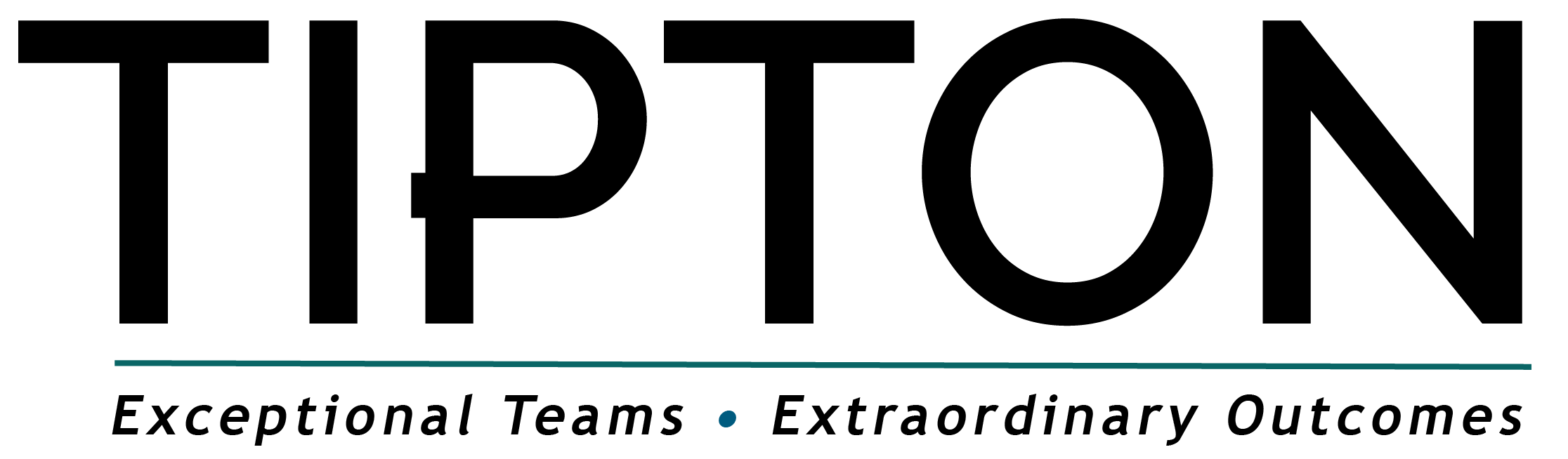



No Comments